Why I use MikroTik network gear at home
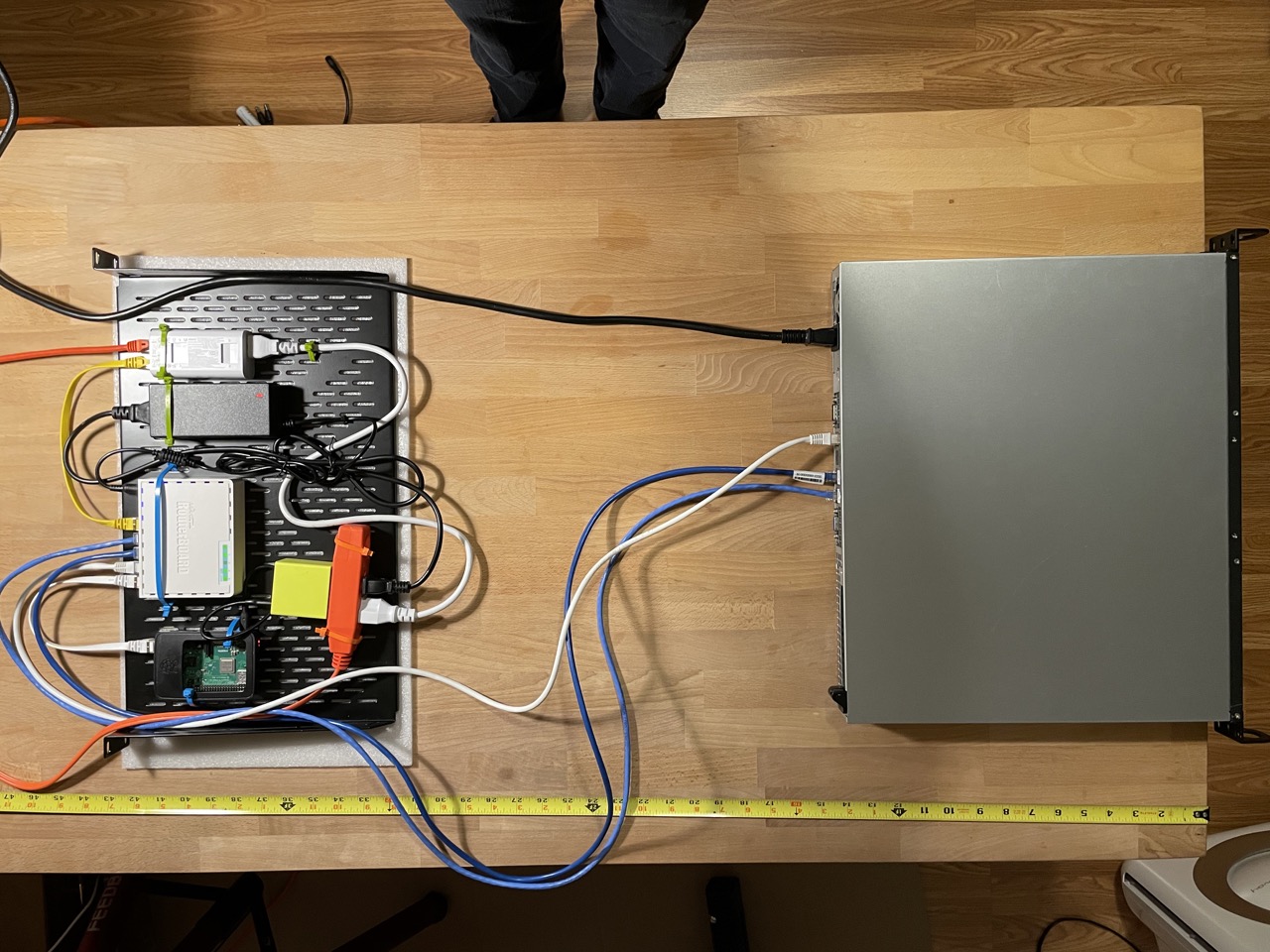
Some jank required
Why MikroTik
I’ve been using MikroTik devices for about 18 months now and feel I have enough experience with it to summarize getting to know the ecosystem and explain why it’s my coice for running my home network.
MikroTik is the equipment manufacturer to consider for learning networking starting at home.
They’re a Latvian company that started with software routers in the 1990’s and are best known for their hardware today. The devices are inexpensive, powerful, and suitable for home or professional use with one product line and one OS.
Why bother with a proprietary, closed-source OS and associated hardware? Software people like me generally avoid proprietary anything when possible.
It comes down to hardware as much as software: Networking is partly physical and device form factor, power, and chips in the box can outweighed benefits of a particular OS.1
RouterOS
RouterOS is the operating system for MikroTik hardware. Its lack of feature-gating and aggressive pricing make the brand feel like the pirate ship of vendors.
For programmers, MikroTik’s operating system RouterOS is familiar enough to be instantly productive. Everyone from casual users to engineers at internet exchange points can succeed with RouterOS.
You can develop skills and reach for more advanced features without switching contexts. Even pocket-sized routers do SSH, scripting, VLANs, dynamic routing, and packet capture available. If the hardware will do it, you can do it. This is the pirate ship spirit.
RouterOS felt fun and somewhat familiar off the bat and now I appreciate that it’s mostly similar to other brands of pro gear.
Affordable hardware
The other big benefit is cost. Experienced network folks will tell you the gear is “criminally cheap” for what you get.2
MikroTik serves numerous regional ISPs in the Asia-pacific region—most notably Indonesia—there’s a large market of sophisticated users demanding a more reasonable budget than the big equipment manufacturers from the US. This is amazing news for community networks and home users in the who want to do a lot with a little.
There are a range of routers, switches, and wireless gear. You can get interesting combinations of connectivity on inexpensive devices including fiber and point-to-point wireless.
My first deployment
I researched a while before pulling the trigger on my first hEX router for $60. I needed something to use as a border router in colocation to split my upstream connection between my my hypervisor server, its OOB management port, and a Raspberry Pi running a backup VPN.3
I wanted an OS that I knew had a documented way to secure it for data center use that I might reasonably achieve and it had the right port count and ability to take two power feeds.4
Before racking my setup in the colo, I set up the whole environment on a table. By the time I was done with that setup I was sold on RouterOS, especially seeing ahead to what I could afford to do with the rest of their product line. That little hEX never missed a beat for the duration of year there.
In terms of user experience, the first time I loaded up the web UI my eyes bulged when I saw the enormous stack of items in the sidebar, I hadn’t even heard of many of these items: Webfig's sidebar expanded
Once I started working with it for a while I began to understand why MikroTik is the on-ramp to more advanced networking. I was able to work using config files and use version control to iterate and explore freely. Choosing a CLI-driven ecosystem also prepared me for other brands, as most router shells work similarly.
Using RouterOS today
Lab with MikroTik CCR2004 on top
I felt like I was really able to learn networking techniques without too much vendor-specific fluff. Once I had the need to configure other devices like VyOS, Juniper, and even back to OpenWRT I knew what I was looking for and simply had to go Google for where the knobs were.
OpenWRT deserves a nod, a great starting point for homelab and what I use for WiFi access points. ↩︎
Professional network gear seems absurdly expensive: $15k for a single pizza box? A year’s salary for a mini-fridge sized one? Most prices aren’t even posted online. ↩︎
The keen-eyed will note this wasn’t really out of band! I knew this going in, but was fitting a whole setup into 1U with a host I didn’t really know well enough to arrange an OOB port. ↩︎
Yes, two power DC power supplies for a $60 device. MikroTik’s line is an ops nerd’s dream with powering options. ↩︎